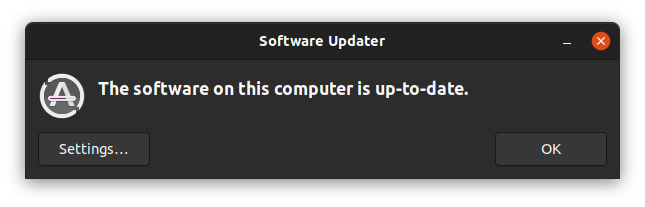| Install Ubuntu desktop | 您所在的位置:网站首页 › install guide › Install Ubuntu desktop |
Install Ubuntu desktop
|
It’s always good practice to ensure your system is up to date, especially after a fresh install. The easiest way to do this is via the Software Updater app. Search for Software Updater via the app menu (the icon with 9 squares in the bottom corner of your window) and it will check for updates and apply them.
You can also update Ubuntu using the terminal. Press CTRL+ALT+T to bring up a Terminal window (or click the terminal icon in the sidebar). Type in: sudo apt update You will be prompted to enter your login password. This will check for updates and tell you if there are any that need applying. To apply any updates, type: sudo apt upgrade Type Y, then press ENTER to confirm to finish the update process. |
【本文地址】
公司简介
联系我们